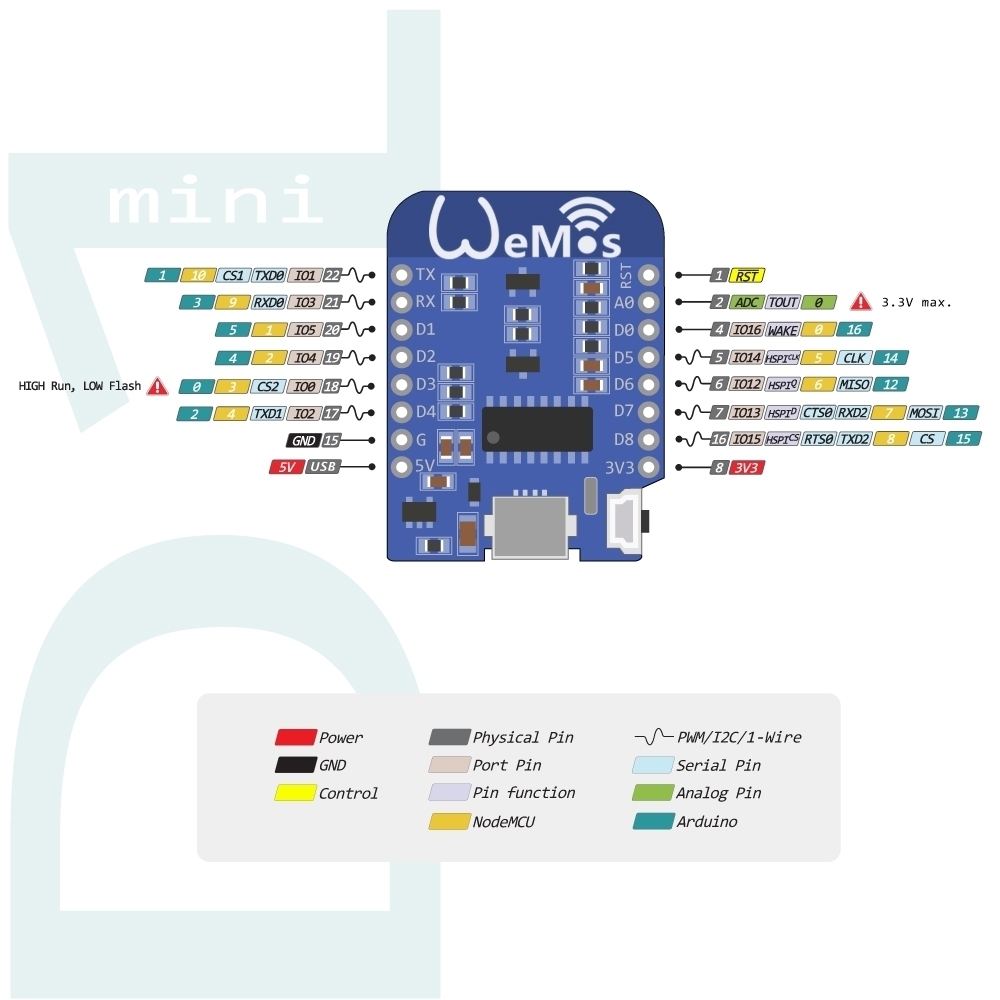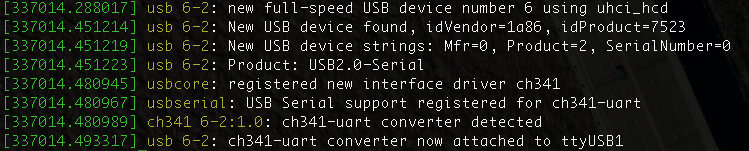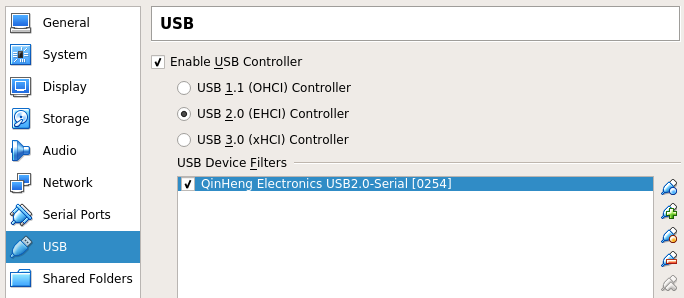driver :
status line :
開發板>>選 WeMos D1 R2 & mini
D1 MINI USB driver : CH340 Driver
https://wiki.wemos.cc/downloads
Using Boards Manager
Start Arduino and open Preferences window.
Enter
into Additional Board Manager URLs field. You can add multiple URLs, separating them with commas.
Open Boards Manager from Tools > Board menu and install esp8266 platform.
write this url : http://arduino.esp8266.com/versions/2.3.0/package_esp8266com_index.json
Configure Board
After install hardware package, you will see WEMOS boards in the Tools→Board:xxx Choose your right board.
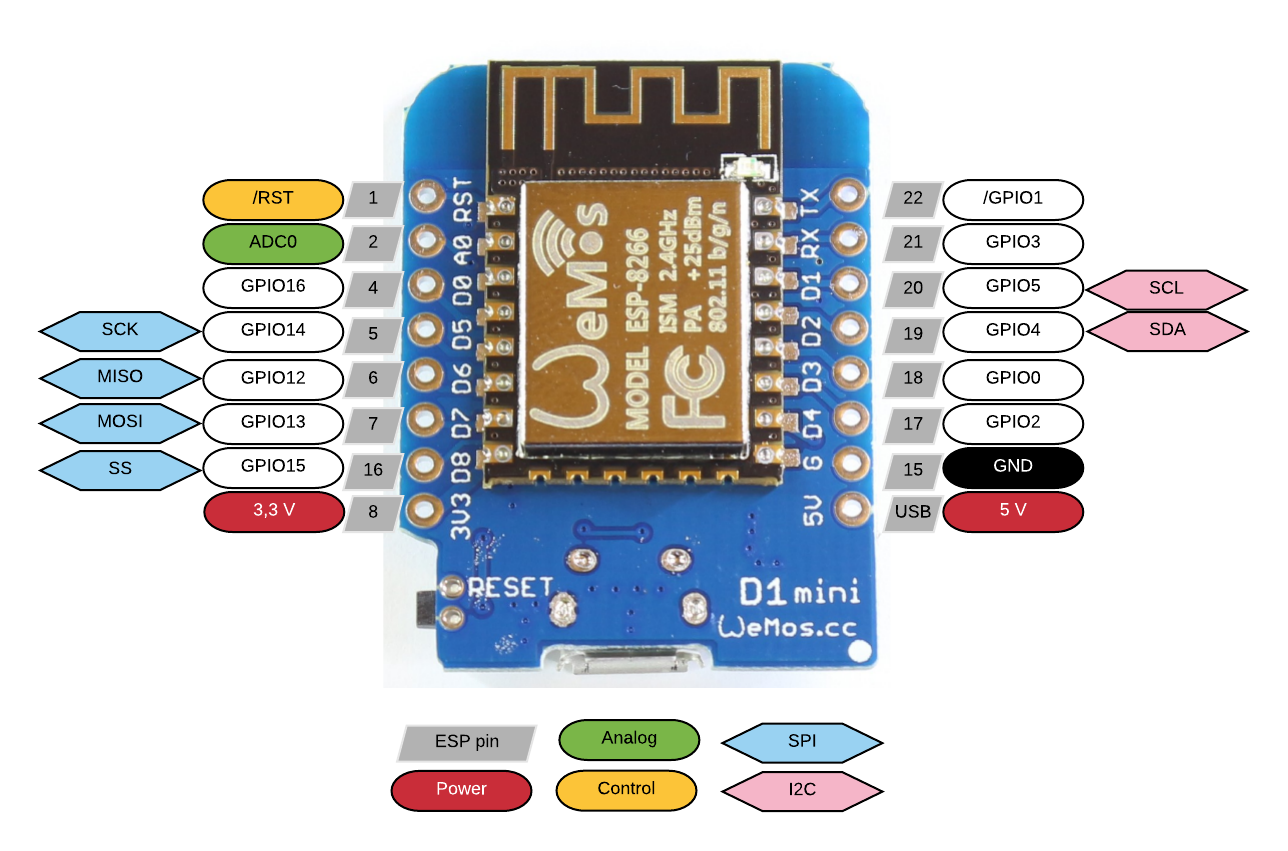
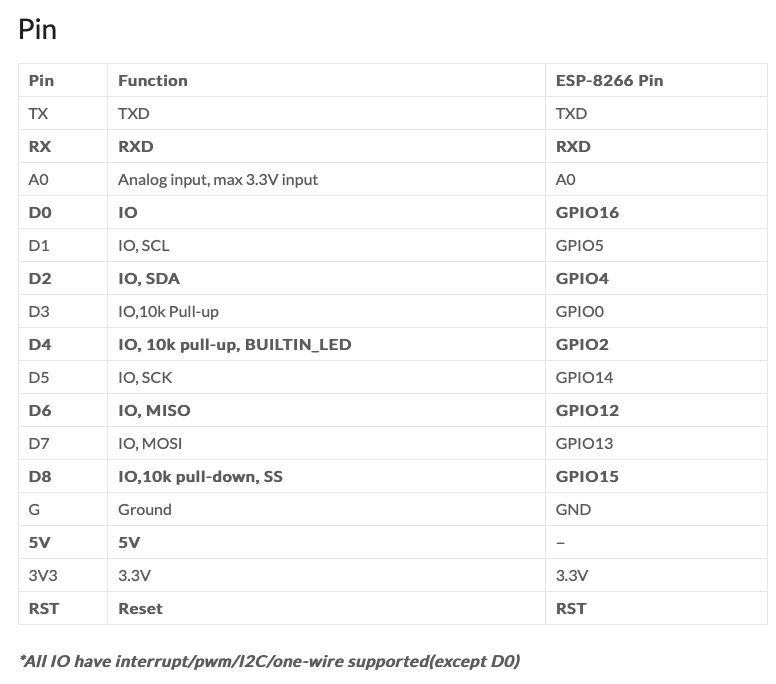
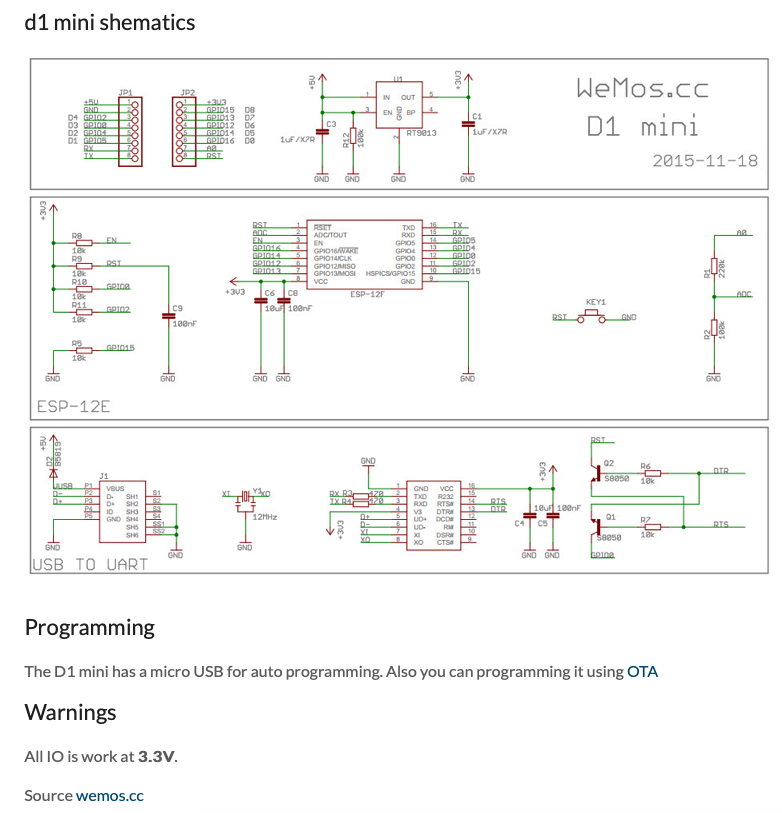
—
https://wiki.wemos.cc/products:d1:d1_mini

以下似乎相反