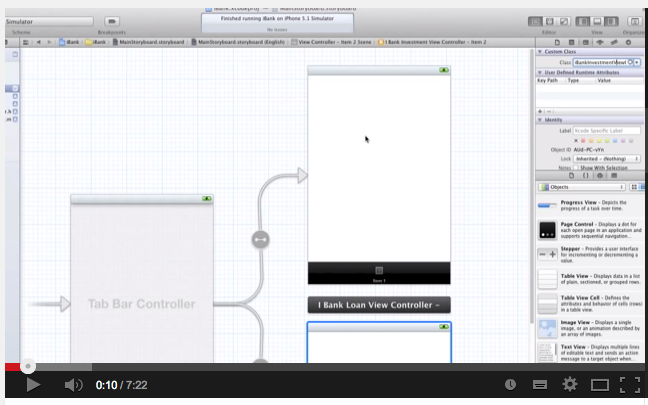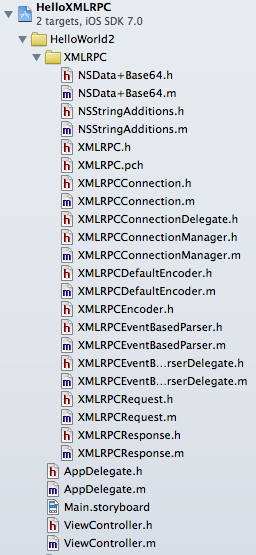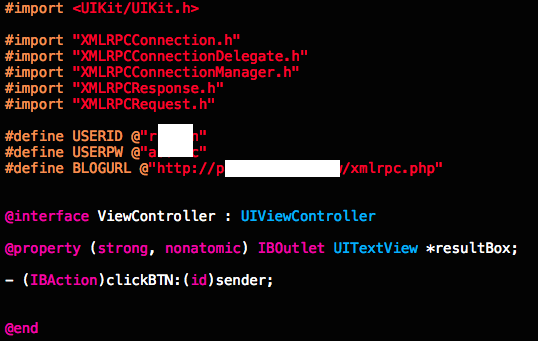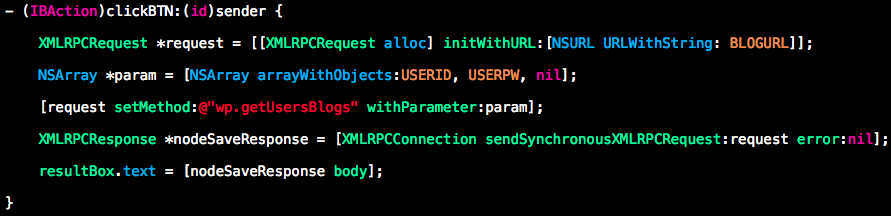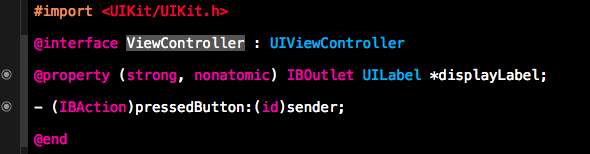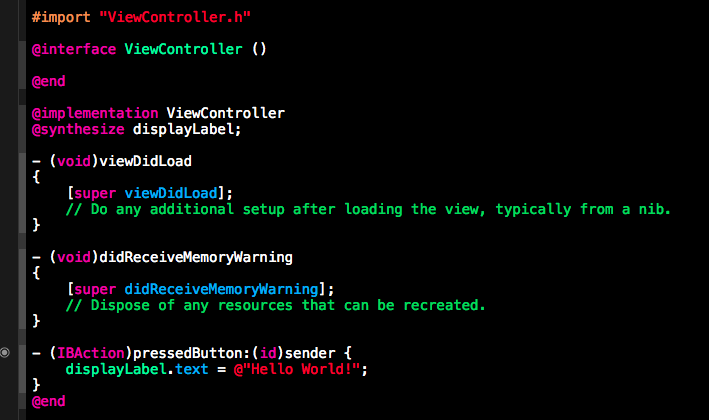原本影片格式是直立的,但是用 iMovie 沒有經過特別步驟輸出的影片, 會變成像這樣左右都有黑底橫式的影片

Programming/iOS
[iOS] 用 UIImagePickerController 從 相片庫挑選一張照片來顯示片段碼 , UIImagePickerControllerSourceTypeSavedPhotosAlbum , didFinishPickingMediaWithInfo ,
.h檔: 要加
@interface ViewController : UIViewController
—
.m 檔:
.
.
.
UIImagePickerController *picker = [[UIImagePickerController alloc] init];
picker.delegate = self;
picker.sourceType = UIImagePickerControllerSourceTypeSavedPhotosAlbum;
picker.allowsEditing = YES;
[self presentViewController:picker animated:YES completion:nil];
resultBox.text = @"Hello World!";
}
- (void)imagePickerController:(UIImagePickerController *)picker didFinishPickingMediaWithInfo:(NSDictionary *)info {
[self dismissViewControllerAnimated:YES completion:nil];
NSLog(@"\nin didFinishPickingMediaWithInfo\n");
imgBox.image = [info objectForKey:UIImagePickerControllerOriginalImage];
}
[iOS] xcode iPhone Simulator 照片存放的位置
~/Library/Application Support/iPhone Simulator
[參考] Objective-C Cheat Sheet and Quick Reference
Objective-C Cheat Sheet and Quick Reference
URL : http://www.raywenderlich.com/4872/objective-c-cheat-sheet-and-quick-reference
[iOS] Objective-C , block 寫法
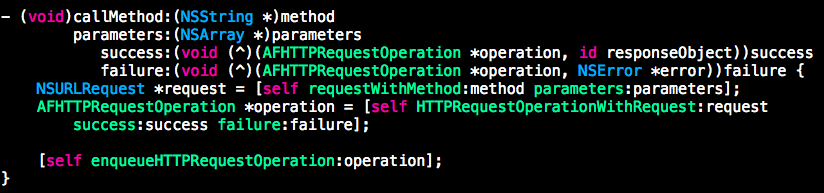
在新的iOS API中block被大量用來取代傳統的delegate和callback,而新的API會大量使用block主要是基於以下兩個原因:
可以直接在程式碼中撰寫等會要接著執行的程式,直接將程式碼變成函數的參數傳入函數中,這是新API最常使用block的地方。 可以存取區域變數,在傳統的callback實作時,若想要存取區域變數得將變數封裝成結構才能使用,而block則是可以很方便地直接存取區域變數。
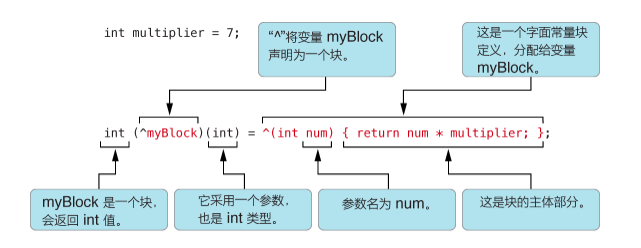
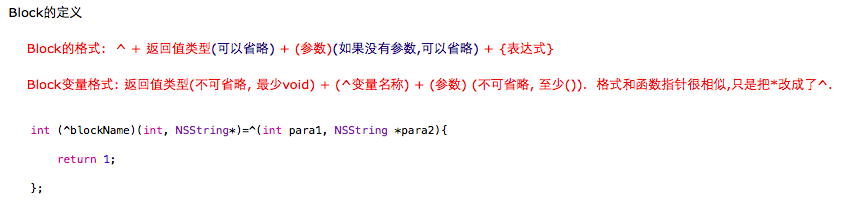
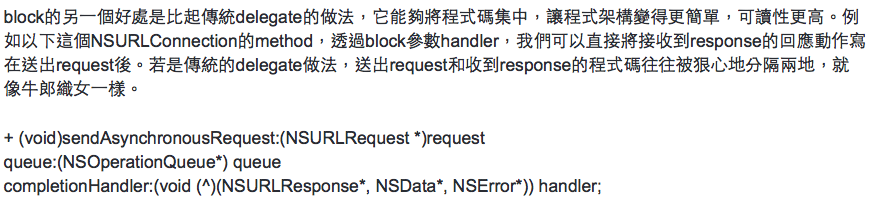
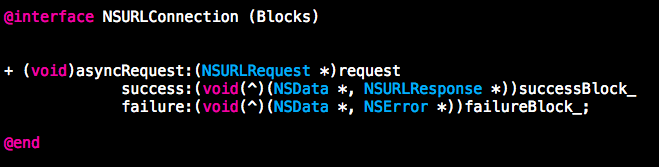
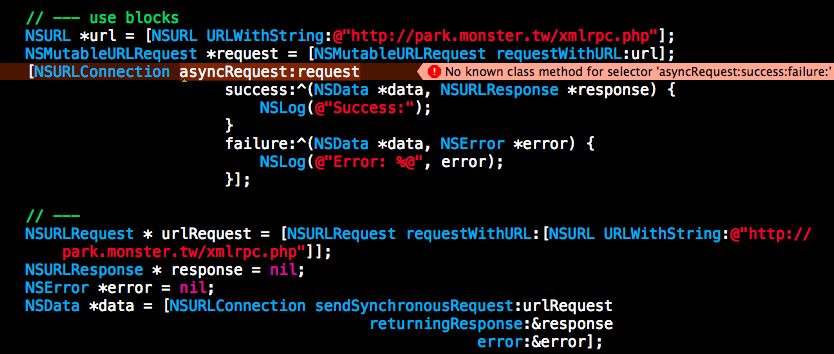
—
Objective C Blocks: Summary, Syntax & Best Practices
http://amattn.com/p/objective_c_blocks_summary_syntax_best_practices.html
[iOS] xcode 加一個 framework
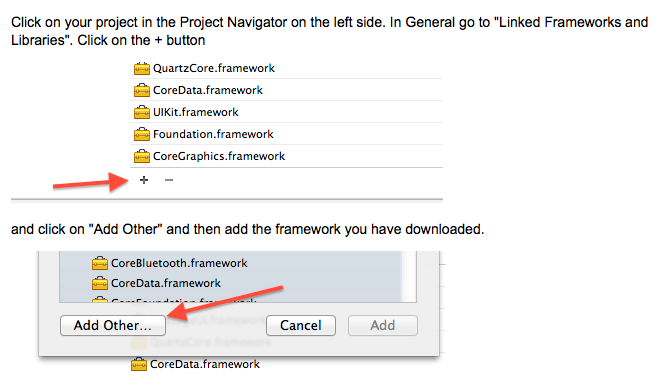
// ————-
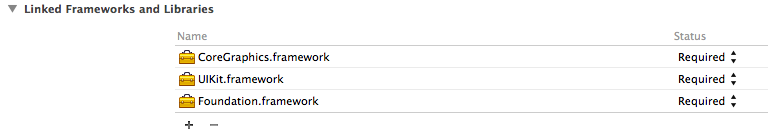
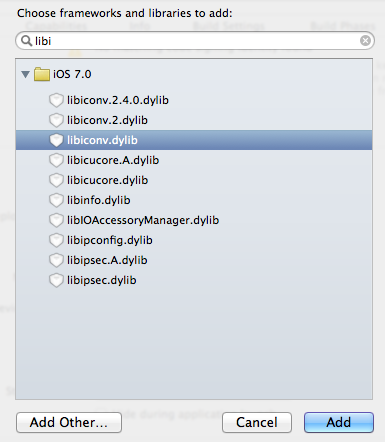
[iOS] iOS tour videos , iOS 開發教學影片
…
Building an iPhone App Combining Tab Bar, Navigation and Tab
http://www.youtube.com/watch?v=LBnPfAtswgw
這個影片是比較舊的 xcode (3.5 , 4) , 範例從 空的 App delegate 開始 , 用 coding 方式加進 Tab Bar controller
Objective-C : Classes & methods
[ Become an iOS Developer ] What You Will Learn – series
http://www.youtube.com/watch?v=KNYOmXf_jJc&list=PLg7_sxrfkvipsXzYe1UhQI4Qe6Yh8z_qD&feature=share
UIViewController : Understanding View Loading / view lifecycle
Create views programmatically
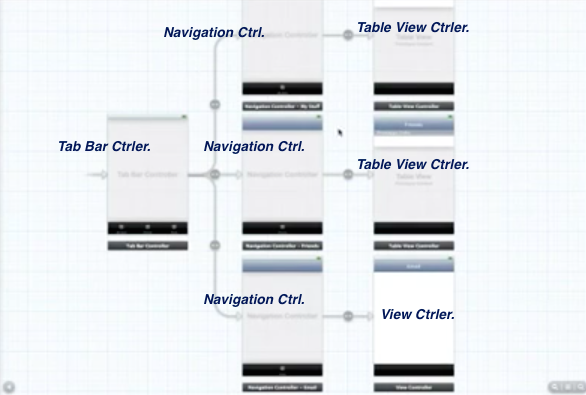
Tab Bar Navigation Controllers with Storyboards
Video : https://vimeo.com/53563148
iOS Development Tutorial – Series
….. Using a Tab Bar Controller with two view
http://www.youtube.com/watch?v=B3_8rAbxoiY&list=PL4E61E23CD4B49974&feature=c4-overview-vl