Dear EC2 Customer, You recently reached a limit on the volume of email you were able to send out of SMTP port 25 on your instance: Instance ID: i-9b8924ce * IP Address: 1.2.3.4 * Start date: 2011-06-01 22:47 +0000 In order to maintain the quality of EC2 addresses for sending email, we enforce default limits on the amount of email that can be sent from EC2 accounts. If you wish to send larger amounts of email from EC2, you can apply to have these limits removed from your account by filling out our online request form. If you are unaware of your instance having sent emails, we advise checking your instance application(s) to confirm that this activity was intended. It is your responsibility to ensure that your instances and all applications are secured against unauthorized use. For suggestions on securing your instances, visit aws.amazon.com/security. Regards, Your Amazon Web Services EC2 team
—–
5/20
amzn-ami-2011.02.1.x86_64-ebs (ami-6ef08e3c)
Description: Amazon Linux AMI x86_64 EBS
Status: available
Platform: Amazon Linux
Image size: 8 GB
Visibility: Public
Owner: amazon (137112412989)
processor : 0 vendor_id : GenuineIntel cpu family : 6 model : 23 model name : Intel(R) Xeon(R) CPU E5430 @ 2.66GHz stepping : 10 cpu MHz : 2666.760 cache size : 6144 KB fpu : yes fpu_exception : yes cpuid level : 13 wp : yes flags : fpu tsc msr pae cx8 cmov pat pse36 clflush dts mmx fxsr sse sse2 ss ht pbe syscall nx lm constant_tsc up arch_perfmon pebs bts rep_good aperfmperf pni dtes64 monitor ds_cpl vmx est tm2 ssse3 cx16 xtpr pdcm dca sse4_1 lahf_lm tpr_shadow vnmi flexpriority bogomips : 5333.52 clflush size : 64 cache_alignment : 64 address sizes : 38 bits physical, 48 bits virtual power management:
5/14
Install MySQL
# yum install mysql mysql-server mysql-libs
Start the service and configure it to start automatically at boot time
# /sbin/service mysqld start
# chkconfig –levels 235 mysqld on
# yum install httpd php php-mysql php-gd php-imap php-ldap php-odbc php-pear php-xml php-xmlrpc
# /etc/init.d/httpd restart
# chkconfig –levels 235 httpd on
5/13
/etc/ssh/sshd_config and set “PasswordAuthentication” to YES
5/12
Amazon Linux AMI : http://aws.amazon.com/amazon-linux-ami/
2011.0512:
Amazon Machine Images = AMI
http://aws.amazon.com/articles/4261?_encoding=UTF8&jiveRedirect=1
Linux
Depending on your distribution, you can likely install everything you need via yum or apt-get; Apache Friends XAMPP, BitNami LAMPStack, BitNami LAPPStack
Amazon EC2 AMIs
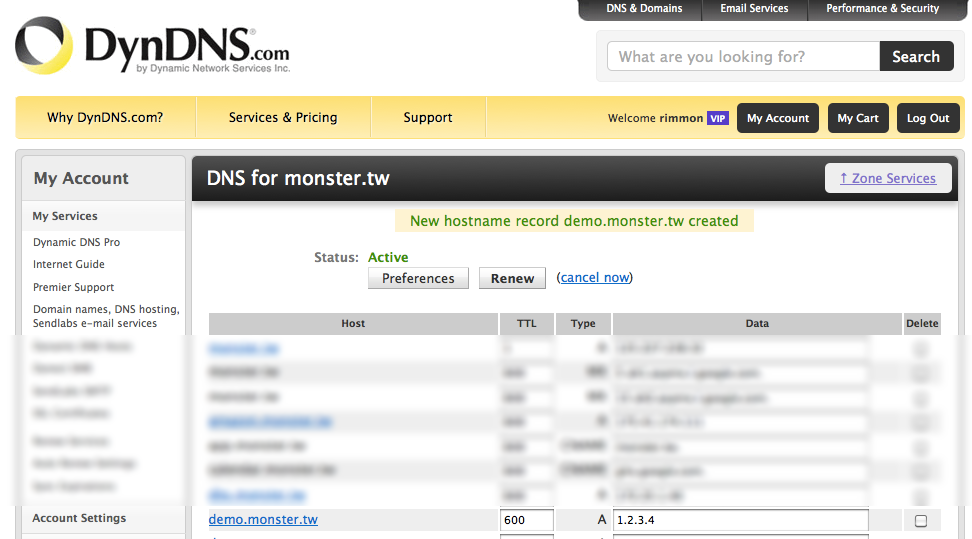
參考設定: ADSL / DDWRT 動態 IP 用 DynDNS 設定 DNS 及 Google Apps
—–
/home/ec2-user/inadyn/bin/linux/inadyn –username userid –password userpassword –alias demo.monster.tw &
amazon linux AMI : install LAMP command :
yum install httpd php php-mysql php-gd php-pear php-xml php-xmlrpc
2010. Nov 26, : 原來這就是 Amazon Elastic Compute Cloud (Amazon EC2) 呀…..
URL : Amazon 送的網站 http://amazon.monster.tw/ , 申請很簡單, 一下子就有 free 的 VM 可用囉.