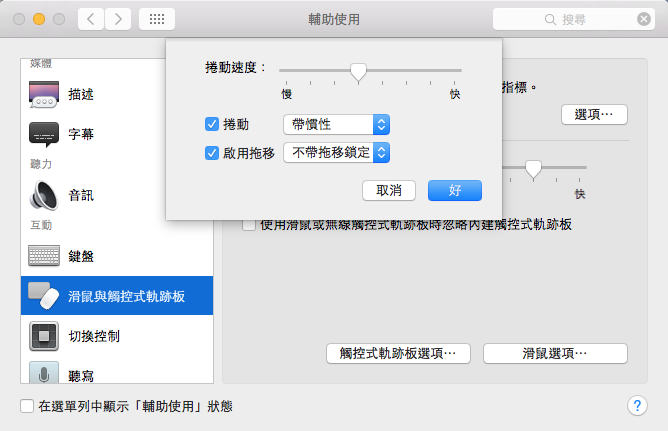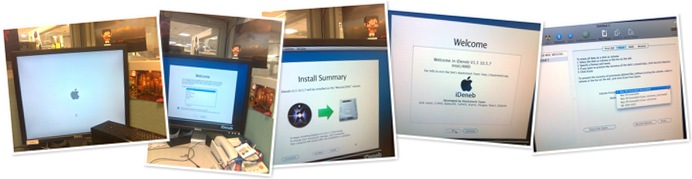相關網站
http://ihackintosh.org
http://ideneb.net
It is finally available iDeneb v1.5 10.5.7!
This Dvd has many news innovationes, here there is only a changelog, from versione v1.4 to v1.5. If you want the complete list of contents, you can see here.
For support you can ask in the forum, in the iDeneb section.
To develop and to maintain this Dvd and all our project, we use many time and money. If you like our jobs, you can help us! Make a donation on our site here.
Thanks.
In the download is include also an external packages with some Applications. You can see the complete list here.
They are also includes codes MD5 in order to control that the files are integral.
Intro:
This new version of iDeneb, improves the possibility to excute upgrade after post install.
- If you been for do an Upgrade system and you have an error ( when the installation ends ) : "Impossible to use the partition as parition of boot" , ignored the messeage and restart, because all the package are installed correctly;
• If you have a restart when you try to boot the dvd, you boot with flag at the F8 boot prompt: cpus=1;
安裝的時候反復重啟,倒計時按F8在BOOT後輸入: cpus=1;
• Do Not Install the iDeneb Base System over an existing Base System! This could cause the failure of the installation! To always execute a fresh install;
不要在現有iDeneb系統的基礎上安裝,這會導致安裝失敗,得進行全新安裝.
• If you been for do an upgrade system, deselect of principal system;
如果你是想升級系統,那麼就取消主系統的選定.
• You can boot the dvd also with the kernel, Qoopz 9.7.0 with flag 970, Kernel AnV 9.6.0 with the flag anv and Kernel ToH 9.2.0 with the flag mach_toh;
•您可以啟動的DVD與內核, Qoopz 9.7.0與flag970 ,內核 AnV 9.6.0與 flag anv和內核ToH 9.2.0與flag mach_toh ;
• Do Not Select more than one a drivers of the same type! For example, Do not select 2 Audio Drivers or 2 SMBIOS, this will in many cases cause the install to fail;
同一種驅動不要選擇相同的.例如不要選擇兩個音效卡驅動或者兩個SMBIOS, 這會導致安裝失敗.
• Vanilla 9.7.0 is default kernel;
默認的是Vanilla 9.7.0內核.
• Bootloader of default is Chameleon v2;
默認引導的是Chameleon v2
• If you have based on AMD and/or SSE2 you must select an alternative kernel, advised kernel Qoopz 9.7.0;
如果你是AMD或者只支持SSE2的CPU那麼你就必須要選一個內核,建議選擇Qoopz 9.7.0.
• If you use kernel Qoopz, AnV, Voodoo you don’t select the AMD Patch ;
如果選擇Qoopz, AnV, Voodoo 這些內核的話就不要選AMD Patch .
• If you use Voodoo Kernel you must select "Seatbelt Fix" under fix for resolve the problem of mount of an .dmg,.iso or .cdr;
如果選擇Voodoo內核的話就必須選擇Seatbelt Fix,用以解決掛載鏡像出錯的問題.
• If your system’s sound does not work even after installing the proper sound drivers there may be an issue with the System Preferences. Go to System Preferences Sound > Output > and make sure that "Internal Speakers" is chosen and not Headphones or something else;
如果你的系統在安裝了正確的音效卡驅動後無法正常發生那麼可能是系統偏好設置導致的.進入系統偏好設置聲音>輸出>確保” Internal Speakers”這項是被選中的而不是選中了耳機或別的什麼.
• If you have a NVidia Video Card you don’t select more than a injector. You can choice or NVinject, or NVKush, or NVdarwin;
如果你是NVidia顯卡那麼不要選擇多個injector驅動.你可以選擇NVinject或者是NVKush亦或者是NVdarwin.
• If you have a problem with ACPI_SMC_PlatformPlugin.kext you can select ACPI_SMC_Fix under Fix Menu;
如果你有一個ACPI_SMC_PlatformPlugin.kext的問題你可以選擇Fix列表下的ACPI_SMC_Fix.
• If you have a incompatible system with latest ACPI kext or you have a computer SSE2, you can select package ACPI/SSE2 Fix under Fix Menu;
如果你的系統與ACPI kext不相容或者是電腦只支援SSE2的話,你可以選擇Fix列表下的ACPI/SSE2 Fix補丁.
• If you have kernel panic and you don’t know what caused it, boot in verbose mode ( -v boot flag at the F8 boot prompt ) for visualize the error;
如果出現內核錯誤但是你又不知道是怎麼導致的話, -V 查看哪里出錯.
• If you don’t know like resolve the error you can try install only based system with essential drivers ( Ex. Chipset Drivers ) without the "extra" drivers;
如果你無法解決一些安裝問題的話你可以嘗試只安裝必要的驅動.
• In some situations for the first boot it could be necessary to start with the flag – f for load the kext correctly;
第一次啟動有些情況下需要輸入 –F 來使驅動正確的載入.
• If you haven’t select Video Drivers it could be necessary to start with flag -x;
如果你沒有選擇顯卡驅動的話有必要開機的時候輸入 –X 來進入系統.
• If you are installing iDeneb on one of the Netbook in list, not to select no other drivers or patch;
如果你用Netbook列表內的電腦安裝iDeneb的話,不要選擇任何的驅動或者補丁.
• Netbook Section is in update, for problem o for add others netbook to write on the official forum in section Netbook;
Netbook部分在更新, 問題和增加的本本將會在論壇上公佈出來.
General Information of the Dvd:
Dvd Base System: Mac OSX 10.5.6
Size: 4.34 GB
Bootloader Dvd: Chameleon 1.0.12
kernel Default Dvd: Voodoo 9.5.0 Intel/AMD SSE2/SSE3
Alternative Kernel Dvd: Qoopz 9.7.0, AnV 9.6.0, ToH 9.2.0
Languages Included: Japanese, German, French, Spanish, Italian, Dutch, Danish, Finnish, Korean, Norwegian, Russian, Swedish, Brazilian Portuguese, Simplified Chinese, Traditional Chinese, Portuguese, Polish
Itemes removed from Dvd : AdditionalSpeechVoices, XcodeTools, BootCamp
General Information of Operating System:
Installed OS: Mac OSX 10.5.7 RETAIL + iDeneb Default Patch
Updates Included:
• iTunes 8.2
• QuickTime 7.6.2
• AirPort Client Update 2009-001
• AirPort Utility 5.4.2
• FrontRow 2.1.7
• Java for Mac OS X Update 4
• Safari 4.0.2
Bootloader Default: Chameleon v2
iDeneb Default Patch:
• AppleDecrypt.kext
• AppleSMBIOSEFI.kext
• Disabler.kext
• IONetWorkingFamily.kext ( TimeMachine Fix )
• AHCI Fix
• NVidia ID
• Keyboard Fix
• SistemProfiler Fix
• About This Mac Fix
• PS2 Mouse/Keyboard Fix
Changelog from v1.4 to v.1.5:
Resolved Famous problems:
• Improved the support for upgrade system in post-instalaltion; All packages are been rebuild;
• Added the Kernel vanilla like optional, for to allow to be reinstall;
• Adddition the possibility of reinstall the bootloader;
• Addition the possibiity to choose the chameleon v2 or the Chameleon v1.0.12;
• Addition the voice for make the DSDT Patch;
Additional Components:
- Bootloader & DSDT
- Chameleon v2
- Chameleon v1.0.12
- DSDT Patcher
- LeopardAMD
- Fix
- ACPI/SSE2 Fix
- IOPCMCIAFamily
- SD_SDHC
- IOUSBFamilyFix
- Mouse Lag Fix
- BatteryManager ( VoodooBattery )
- VoodooPower
- VoodooPower ( Kext )
- GenericCPUPMControl ( App )
- VoodooUSBEHCI
- Kernel
- 9.7.0 Vanilla ( Intel/SSE3 )
- 9.7.0 Qoopz ( Intel/AMD SSE2/SSE3 )
- 9.6.0 AnV ( Intel/AMD SSE2/SSE3 )
- Drivers
- Audio
- Analog Devices
- ALC Audio
- ALC262
- ALC268
- ALC268 AA1
- AL272
- ALC880
- ALC889A
- ALC1200
- AC97AC97 ALi Uli M5455
- AC97 SiS 7012
- SigmaTel STAC
- STAC9200
- STAC9205
- STAC9223
- STAC9227
- VoodooHDA
- Chipset:
- ATIATA ( 64 Bit Support )
- AppleNForceATA ( 64 Bit Support )
- ICHx Fixed ( ICH10 Support )
- JMicronATA ( 64 Bit Version )
- VIA/SiS/Marvell/Uli ( 64 Bit Support )
- Network:
- Ethernet
- AppleYukon2
- RTL8169/RT8111
- RTL8139
- Tulip
- USBAx8817x
- USBPegasusEthernet
- Wireless
- Atheros AR5005
- Netgear wg111 v3
- Ralink
- RT256x/RT266x
- RT257x/RT2671
- RT2860/2790
- RT2870/RT2779/RT307x
- Video
- ATI
- HD Series
- HD4xxx Series
- HD4830
- HD4850
- HD4870
- HD4870x2
- FIXResolution
- Intel
- Intel GMA915
- Intel GMAX3500
- Netbook
- Asus EEEPC
- HP Mini 1000
- MSI Wind U100