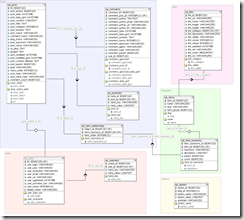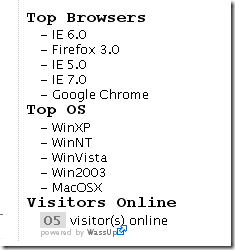wordpress
把 wordpress blog 立即變成 mobile friendly 的套件
阿毛介紹的: http://mobilepress.co.za/
裝好後它會偵測 user 的 user agent 若是 mobile 就會把頁面換成 ‘手機’ 版.
wordpress 的 schema
ver 2.7:
幾個查詢例:
SELECT m.* FROM wp_posts p , wp_postmeta m where p.id=m.post_id order by post_id desc SELECT tr.* FROM wp_posts p , wp_term_relationships tr where p.id=tr.object_id order by p.id desc SELECT p.id , w.* FROM wp_posts p , wp_term_relationships tr , wp_term_taxonomy t where p.id=tr.object_id and tr.term_taxonomy_id=t.term_taxonomy_id order by p.id desc SELECT p.id , w.* FROM wp_posts p , wp_term_relationships tr , wp_term_taxonomy t , wp_terms w where p.id=tr.object_id and tr.term_taxonomy_id=t.term_taxonomy_id and t.term_id = w.term_id order by p.id desc
裝了 SyntaxHighlighter Plus , 程式碼可以看清楚了
It supports the following languages (the alias for use in the post is listed next to the name):
* Bash — bash, sh
* C++ — cpp, c, c++
* C# — c#, c-sharp, csharp
* CSS — css
* Delphi — delphi, pascal
* Java — java
* JavaScript — js, jscript, javascript
* PHP — php
* Python — py, python
* Ruby — rb, ruby, rails, ror
* SQL — sql
* VB — vb, vb.net
* XML/HTML — xml, html, xhtml, xslt
修改 … /wp-content/plugins/syntaxhighlighter-plus/shlfiles/SyntaxHighlighter.css
把 .dp-highlighter 的 width 改成想要的寬度
[code language=C]
#include
main() {
printf(“Hello World!”);
}
[/code]