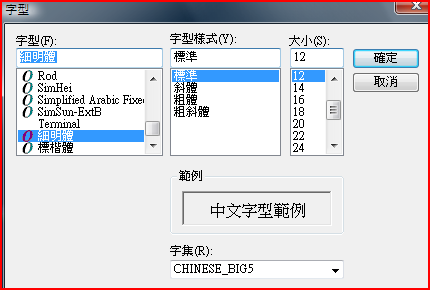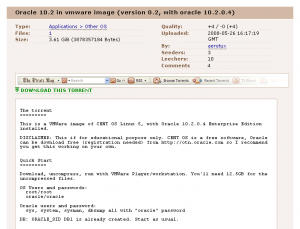[youtube]http://tw.youtube.com/watch?v=0wtiNzci1Wc[/youtube]
Hello.
Is there anybody in there?
Just nod if you can hear me.
Is there anyone home?
Come on, now.
I hear youre feeling down.
Well I can ease your pain,
Get you on your feet again.
Relax.
I need some information first.
Just the basic facts:
Can you show me where it hurts?
There is no pain, you are receding.
A distant ships smoke on the horizon.
You are only coming through in waves.
Your lips move but I cant hear what youre sayin.
When I was a child I had a fever.
My hands felt just like two balloons.
Now I got that feeling once again.
I cant explain, you would not understand.
This is not how I am.
I have become comfortably numb.
Ok.
Just a little pinprick. [ping]
Therell be no more –aaaaaahhhhh!
But you may feel a little sick.
Can you stand up?
I do believe its working. good.
Thatll keep you going for the show.
Come on its time to go.
There is no pain, you are receding.
A distant ships smoke on the horizon.
You are only coming through in waves.
Your lips move but I cant hear what youre sayin.
When I was a child I caught a fleeting glimpse,
Out of the corner of my eye.
I turned to look but it was gone.
I cannot put my finger on it now.
The child is grown, the dream is gone.
I have become comfortably numb.